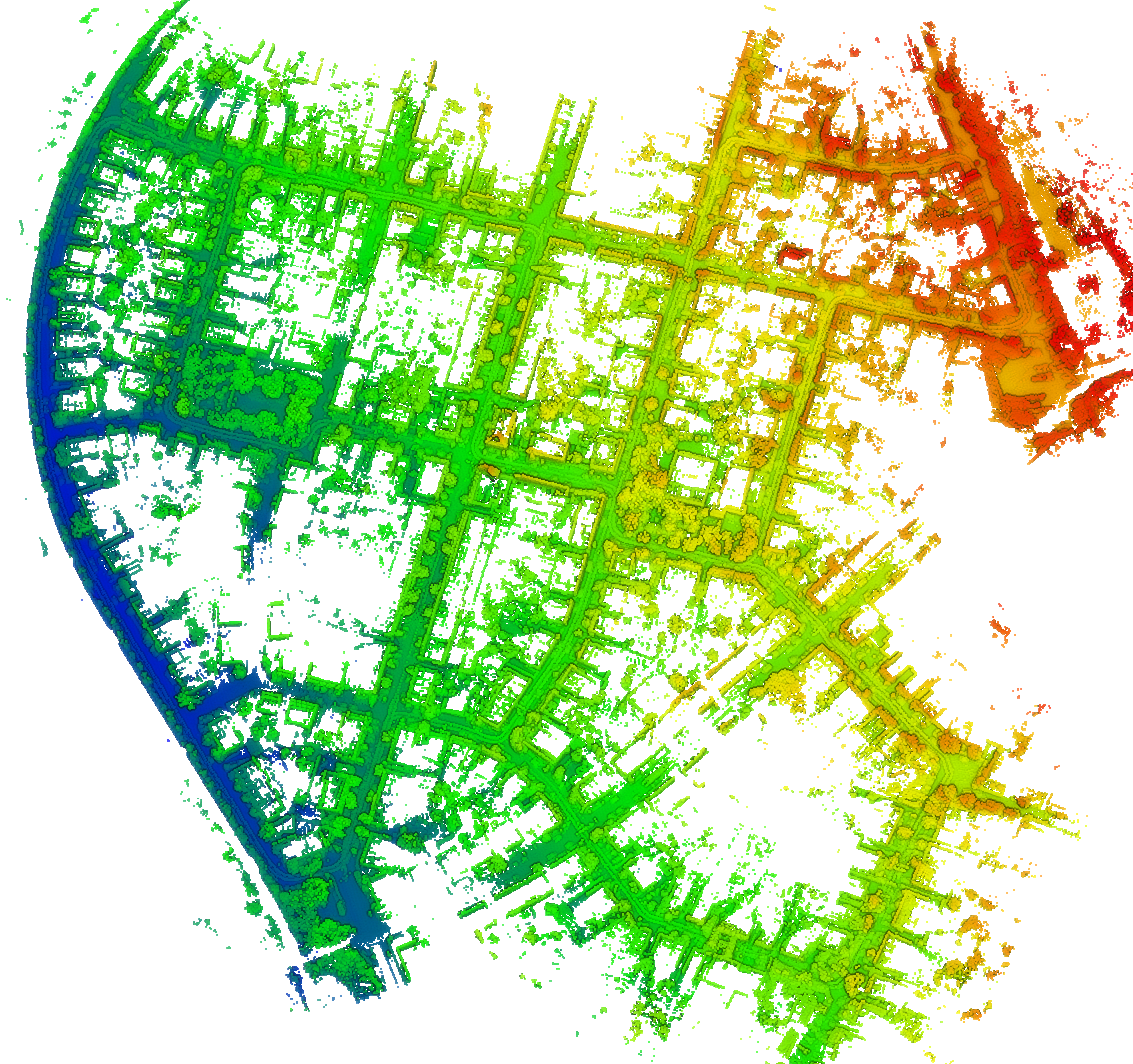TL;DR
- Point cloud를 load한 후 좌측의 EDL (Eye Dome Lighting OpenGL Shader)를 클릭

-
DB Tree구간에서 point cloud를 클릭한 후, Tools > Projection > Export coordinate(s) to SF(s) 클릭 후z를 check하고 OK 클릭 -
좌하단의
Properties의Colors에서Scalar field를 선택 후(SF를 export함으로써Colors란이 생김),SF display params에서 color의 threshold만 적절히 변경해주면 끝!
최종적으로 아래와 같은 결과를 얻을 수 있다: